User Environment Design
| Number of Participants | Facilitators | Category | Duration | Level of Difficulty |
| 5-6 | 1 Moderator, 1 Notetaker | Prototyping Phase | 40min | Moderate |
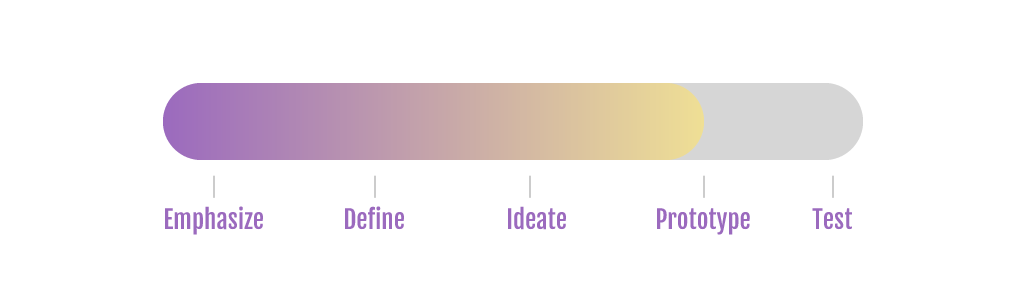
Description
The User Environment design is an desiging technique. Team member make best design for environment through desiging session, it seems to storyboard and it also has Revers UEDs. It helps user to identify what functionality your system will provide. Also shows where users need that functionality. It has some special kind of special designing stages that helps to produce a system design that keeps users work coherent formalizes system structure to support work flow, connected activities. More than that participants focus on the all project and on understanding concepts by using this method.
Materials
- Post-Its
- Whiteboard & Markers or
- Paper & Pens or
- Screens and Digital Tools
Preparation
No preparation needed.
Step-by-Step Instructions
- Every system has places where user can work, first check the place where you can work
- Each place has a set of functions available, read them carefully
- Each place has links to other, related places, be careful about links
- UED is like a floor plan for what work will be performed where and on what
- Focus areas (the places)
- Links between focus areas
- In each focus area:
- Name
- Purpose
- Functions provided
- Objects that are manipulated
- UED represent a simplification of class diagram, this is very attractive and useful method for Environment design.
Remarks, Tips, Limitations
Benefits
- Presents structural issues of system
- Goal is to produce a system design that keeps users work coherent
- Formalizes system structure to support work flow, connected activities
- Any system you think of has UED
- If system seems incoherent, probably structured poorly
- Banking systems
- Post-its
- You can reverse engineer systems using UEDs
- Competing systems, previous systems
- Called Reverse UED
Tips
- Each focus area a single, conceptual entity
- Should be able to define each focus area’s purpose in single sentence
- User should be able to glean crisp concept of focus area’s intent from final design
- Use post-it notes to define your UEDs
- Think in terms of functionality system provides, rather than how that functionality will provided
- You are laying out steps for new way of performing work
- Not separated but parallels work redesign
- Look at UED to check redesign
- Are areas coherent?
- Do focus areas overlap inpurpose
References
https://www.researchgate.net/publication/312151956_The_User_Environment_Design
https://cs.uwaterloo.ca/~lank/CS449/s16/slides/10.pdf
https://hci.cs.siue.edu/NSF/Files/Semester/Week1-2/PPT-Text/Slide16.html
Contributed by Atika Jabbar.


